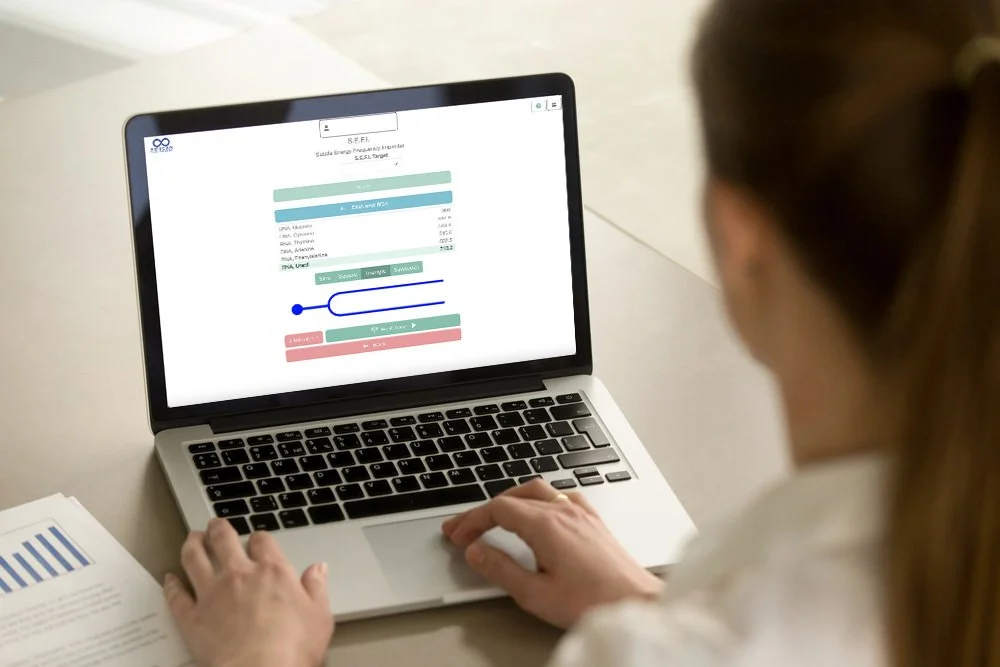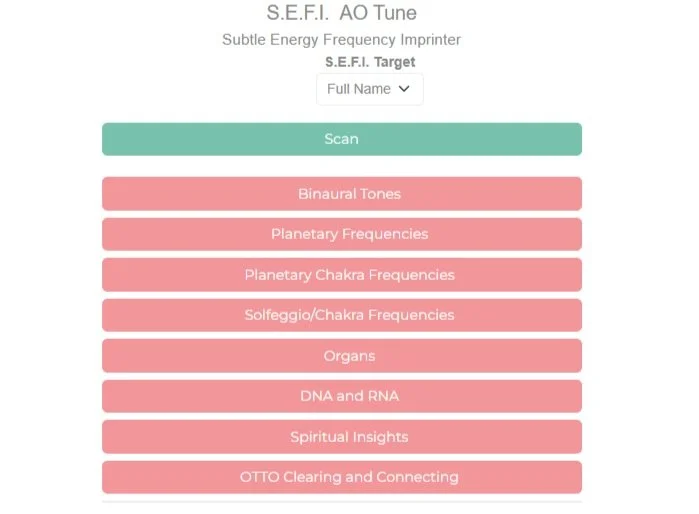All About AO Tune
Tuning fork therapy is a modality that uses sound vibration to bring the body and mind into balance.
There are various methods to use tuning forks, different types of tuning forks, and different opinions and philosophies.
The one thing in consensus is that the frequencies of tuning forks are very relaxing to the human body.
AO Scan now offers the AO Tune module to facilitate the benefits of tuning forks no matter what type of forks you use and methods and philosophies you’ve learned. The purpose of this new module in the scanner is to help more individuals reach a balanced state of being while using a tool that’s non-invasive and purely based on frequency.
Accessing AO Tune
Log in to the AO Scan site. On the homepage, locate the SEFI module.
In SEFI, AO Tune will be under the ‘Misc SEFI’ category. Click on ‘AO Tune.’
Before scanning, always make sure the correct target is selected.
When you select ‘Scan’ at the top of the page, it will scan all the tuning fork frequencies available and recommend which fork your body would benefit from at that exact moment.
You may also select which forks and frequencies you want to play manually. Select the button of the type of tuning fork you want to use. The tuning forks available in the module include Binaural Tones, Planetary Frequencies, Chakra, Solfeggio, Organs, DNA and RNA, Spiritual insights, and OTTO Clearing and Connecting.
AO Tune allows you to choose and replicate the pitch of any fork in the ‘Waveforms’ section. It includes Sine, Square, Triangle, and Sawtooth. Select the waveform that resonates best with you and what you’re trying to achieve.
The image below shows the type of waveform playing. When you change the waveform, you will not only see the shift in the image, but you will also feel it through your transducers.
Unlike actual tuning forks, AO Tune frequencies run until you want them to. You can select how long each frequency plays on the list provided. The button next to ‘Emit Tone’ allows you to choose from 30 seconds, two minutes, and five minutes.
The ‘Emit Tone’ allows you to play and pause the frequencies.
When playing the tones, remember that you can change the intensity of the frequency by changing the volume on your device.
AO Tune Negative Ion Transducers
The AO Tune Negative Ion Transducers are the tuning forks of the AO Tune module. These transducers are designed and made to handle the frequencies produced. They have a permanent Si Bin power disk on the bottom to promote the sin bin and negative ion benefits while using the AO Tune module.
They connect via Bluetooth and are easy to use. When you select the ‘Emit Tone’ button in the module to play a tone, it immediately sends the frequency to the transducers.
Place the transducers where you feel it is needed according to your personal knowledge about tuning forks.
Let’s walk you through how to use this incredible frequency-enhancing tool!
Operating Instructions
Double Transducer Operation
Turn on both speakers at the same time. Within 3-5 seconds the speakers will pair with each other automatically.
On your device, enable the Bluetooth feature (Tip: The Bluetooth feature is found in the settings menu of your device.
Select ‘AO Tune’ speaker from the device list. Once paired, you’ll hear ‘Connected,’ and the Bluetooth indicator will turn blue.
Single Transducer Pairing Instructions
Hold the power key until you hear the voice reminder ‘AO Tune Connected.’
On your device, enable the Bluetooth feature (Tip: The Bluetooth feature is found in the settings menu of your device.
Select ‘AO Tune’ speaker from the device list. Once paired, you’ll hear ‘Connected,’ and the Bluetooth indicator will turn blue.
Charging and LED Indicator
Use a USB cable compatible with common USB chargers, like a phone USB charger or a car charger. (Do not use a fast charger, the charging voltage cannot exceed five volts).
When charging, the red LED will be lit. Once charged, the red LED will switch off. When Bluetooth mode is turned on, the LED will blink blue. Once paired/connected, the blue light will be solid blue.
-
Use a nail or pin to assist the lanyard through the slot.
The speaker will get hot if the volume is turned up at maximun level. This is a normal condition. Lower the volume slightly, and the transducers temperature will return to normal.
-
Bluetooth ver: 5.0. A2DP, HFP
TWS (True Wireless Stereo) Supported
Bone Conduction Transducer: 3 Watt
Frequency Range: 120Hz - 16kHz
High Sensitive Microphone Built In
Battery: 450 mAh Polymer Battery
USB Type C Charging Port (not compatible with fast charger)
Working Time: 5 hours with 75% volume
Charging Time: 40 Minutes Fully Charged
Product Size: 40mm x 40mm x 24mm
Product Weight: 37 grams
*AO Scan is not a medical device and does not diagnose, treat, or cure any disease.